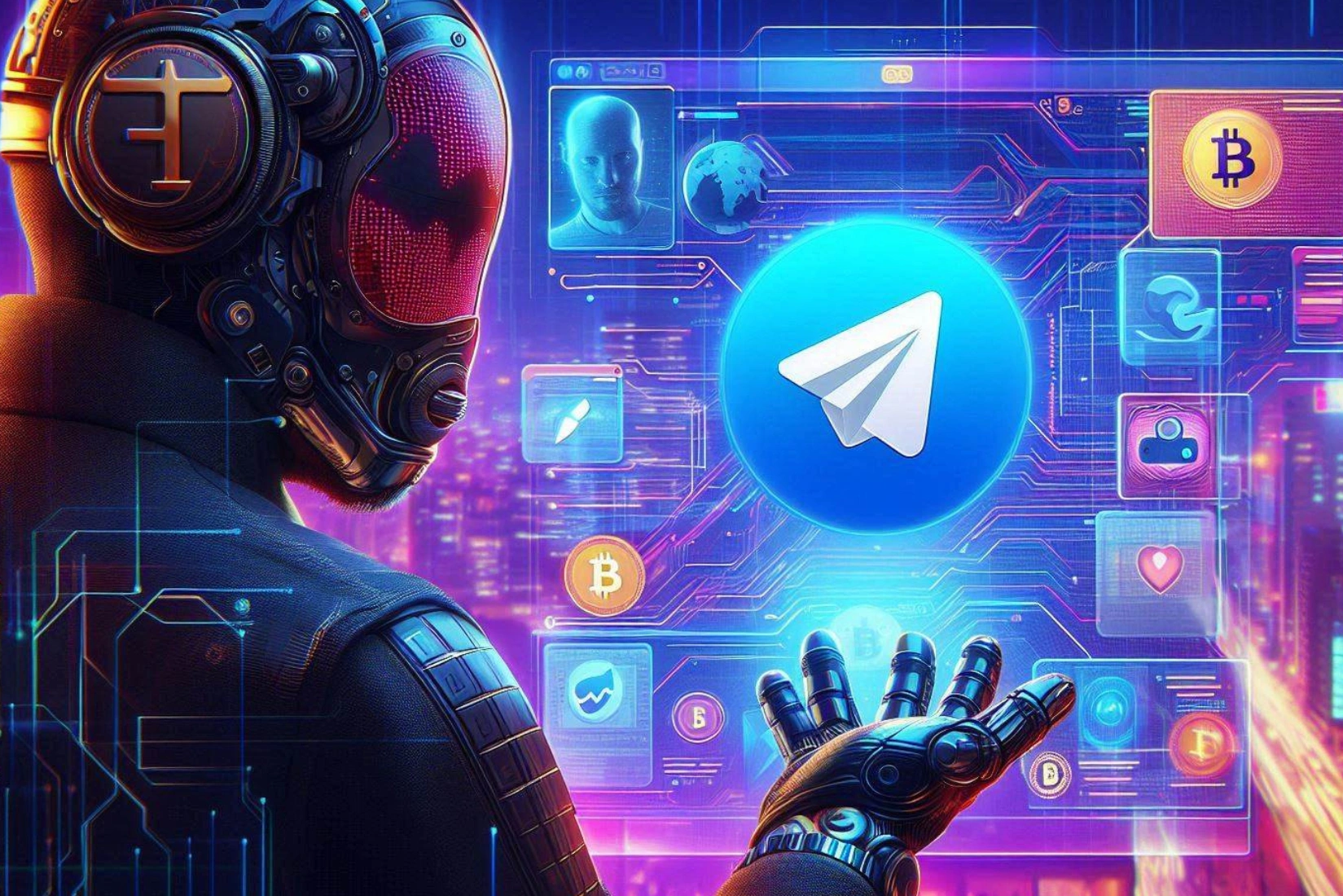Behind the Screens: How to Identify Fake Groups on Telegram Using Technical Clues
If you’re using Telegram regularly, chances are you’ve run into a group that just didn’t feel right. Maybe the messages looked robotic, or the member count seemed… inflated. This isn’t paranoia—it’s pattern recognition. Learning to identify fake groups on Telegram has quietly become a digital survival skill.
And no, it’s not just about “bad vibes.” There are specific, repeatable technical signs you can track. Let’s dig into the anatomy of these groups—what makes them tick, and how you can catch them before they catch you.
1. Message Behavior: Scripted vs. Organic Flow
Let’s start with the heartbeat of any Telegram group: its conversation. In fake groups, the messages often follow templated structures. You might see:
- Identical welcome messages recycled word-for-word
- Promo announcements on rigid, clockwork schedules
- Replies that don’t really answer the previous message
- Pinned messages that all link to external sites


In contrast, legit groups tend to have more chaotic (read: human) interaction—people interrupt each other, change topics mid-thread, and show disagreement. Bots can’t replicate that messiness.
Tech tip: Use Telegram’s in-app message search to look for repeated phrases like “guaranteed returns,” “official link,” or “exclusive airdrop.” A pattern of spammy results? Red flag.
2. Group Metadata: Hidden Manipulation in the Basics
Fake Telegram groups often manipulate the visible metadata to look more authoritative. Here’s what to double-check:
- Group size: 40k members… but zero engagement? Could be botted.
- Join date of members: If most members joined on the same day, that’s highly suspicious.
- Admin activity: Who’s running this thing? If the admin info is hidden or shows a newly created profile, proceed with caution.

Also, don’t ignore the group photo and description. Scammers often rip logos and bios from real projects or communities, right down to the exact wording. A reverse image search of the group avatar can sometimes expose a cloned identity.
3. Posting Permissions and User Control
Telegram allows custom group settings that can tell you a lot, if you know where to look.
- Are new users muted by default? That’s common in scam groups. They want you to see, not speak.
- Is only one account posting? That can suggest the entire group is a fake front—just a broadcast channel in disguise.
- Are polls, files, or external links allowed? Too many restrictions could signal they’re shielding users from talking or sharing truth.
Telegram doesn’t show a “verified” badge for groups, which means you have to verify the experience.

4. External Verification: Tools and Techniques
If something smells fishy but you’re not sure, verify through:
- Official project channels. Most legit Web3 or crypto projects list their Telegram group on their website. Compare URLs closely—some fakes use just one extra character.
- Telegram usernames. Look up the group admin’s handle on other platforms like Twitter or Discord to cross-check legitimacy.
- Activity scanners. Some open-source tools and bots can track group activity patterns—bots joining, leaving, spamming. Use them.
Also, if the group is asking for any personal data, wallet keys, or token approvals—get out immediately.


Final Word in Identify Fake Groups: It’s All About Vigilance
There’s no magic bullet to spot every single fake group out there, but with a few smart checks, you can drastically lower your risk. Telegram gives users incredible freedom—but with that comes responsibility. It’s up to us to learn how to identify fake groups before falling into their traps.
Once you understand how these groups operate technically, they’re easier to spot—and much easier to avoid.
Relevant news: Why It’s Time We Talk Honestly About How to Identify Fake Telegram Groups